Understanding Your Accessibility Report
Accessibility reports provide valuable insights into the accessibility performance of your website. Here’s how to understand and navigate the report effectively.
Overview of the Accessibility Report
Your Accessibility Report page provides a quick snapshot of how your site performs regarding accessibility and other metrics.
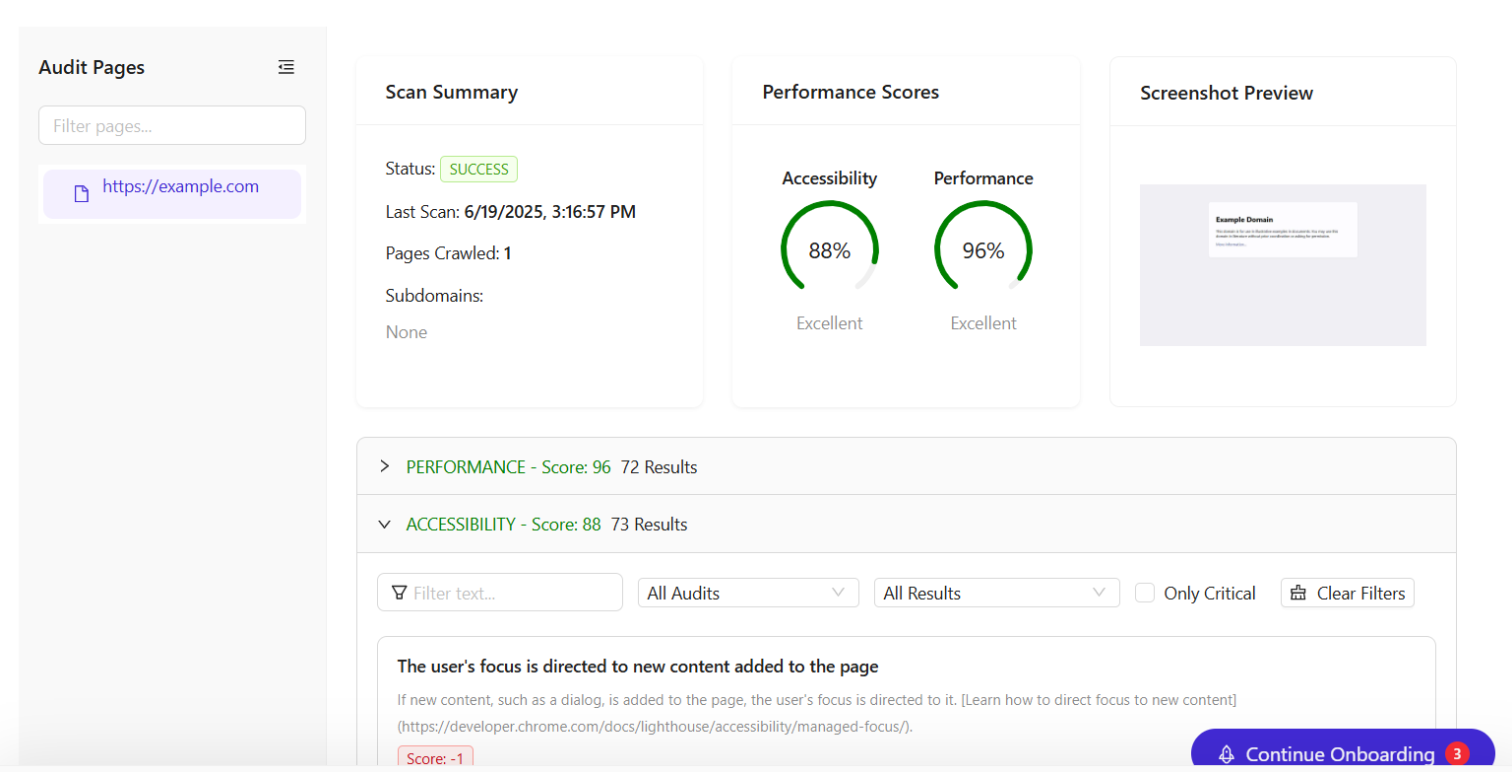
Key Sections of Your Report
Step 1: Audit Pages
This section lists all pages included in the scan. Click any page URL to access detailed audit findings specific to that page.
Step 2: Scan Summary
- Status: Shows whether the scan was successful.
- Last Scan: Indicates the date and time of the last completed scan.
- Pages Crawled: Displays the total number of pages included.
- Subdomains: Lists any subdomains included in the scan.
Step 3: Performance Scores
Accessibility and Performance scores provide quick insight into the health of your site:
- Accessibility: Measures how accessible your website is for users with disabilities.
- Performance: Assesses the overall load speed and responsiveness.
These scores range from 0 to 100, with higher scores indicating better compliance and performance.
Step 4: Screenshot Preview
Provides a visual snapshot of the website as it appeared at the time of the scan, helping to identify any immediate visual issues.
Step 5: Detailed Audit Results
Expanding sections like Accessibility or Performance reveals detailed lists of issues found, including severity, description, and suggestions for remediation.
Interpreting Accessibility Scores
- Excellent (90-100): Your site meets most accessibility standards.
- Good (70-89): Your site is generally accessible but could improve.
- Needs Work (0-69): Immediate attention needed; your site has critical accessibility issues.
Regularly monitoring and addressing these issues ensures your website remains accessible and compliant.